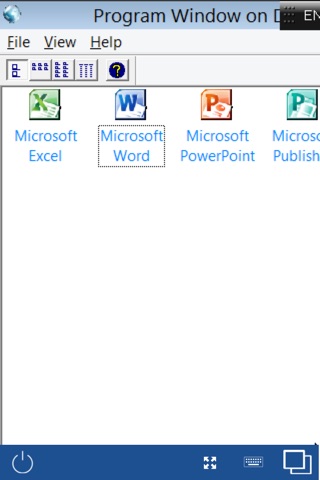GO-Global app for iPhone and iPad
Developer: GraphOn Corporation
First release : 14 Jun 2011
App size: 14.34 Mb
The GO-Global App is a powerful, yet easy-to-use remote application delivery app that provides excellent Windows application performance and an increased level of usability on iPads, iPhones, and the iPod touch.
GO-Global customers can download the free GO-Global App to connect to GO-Global hosts and run Windows applications remotely from their iOS device. Applications appear as though they were running locally, retaining all features and functions.
If you are not an existing GO-Global customer with access to a host, you can still evaluate the GO-Global App. Simply download it to your iOS device and connect to GraphOn’s free demo server to access several popular Windows applications. No sign-up or registration required.
The GO-Global App maintains a high degree of usability by automatically touch-enabling Windows applications. Intuitive, multi-touch gestures allow users to interact naturally with applications running on the host, even though the device lacks a mouse and keyboard. The Auto-Zoom feature detects the section of the screen currently active in the application, and automatically zooms-in on that area, making it easier to tap user interface elements. The device’s onscreen keyboard opens automatically whenever an application can receive text input.
GO-Global uses GraphOn’s patented, high-performance RapidX protocol, providing fast and seamless access anywhere, even over low-bandwidth connections. It provides SSL security (up to 256-bit AES) and IPv6 support. And it eliminates the need for Citrix or Microsoft Remote Desktop Services (RDS).
For more information, please visit GraphOn’s website at GraphOn.com.
Latest reviews of GO-Global app for iPhone and iPad
If you already use go global, you know the quality of these products. Very happy with this iPad app, I can work from everywhere without accessing my desktop. Thanks Graphon.
The client for iPad implementation is terrible, nothing to do with what we use in corporate windows GoGlobal. No function keys in keyboard (ESC, Fx, etc), very slow, no way to maintain (edit, rename, etc) the list of connections, connection only by IP and not by URL (you can wite an URL, but the "connect" button in this case never enables). Its obviously a "mee too on the iPad" by Graphon but without properly writing and debugging a good app.
Well its finally out but disapponting. It connects but the zoom feature is spotty and scales poorly. The layout is essentially a blank desktop with windows sprawled across it. Lessons need to be take from others like Wyse Pocketcloud or logmein. I love the desktop product so Im hopeful for vast improvements.
A very nicely designed app with like-native performance. Ive used several other remote access applications on the iPad such as VNC and RDP, but this app blows them out of the water. Even when using something like Google SketchUp there is no delay or lag. The auto-zoom feature is unique and very slick, I find it saves me a lot of time over the normal pinch/swipe routine that everyone is used to. To top it off, someone else can be using my PC and I can fire up this application and run whatever I want without disturbing them.
We use their product on all of our Sun severs running Solaris. Too bad this app is only for Winbloz servers. Hope they get an app out for the rest of us IT professionals in the Unix world.